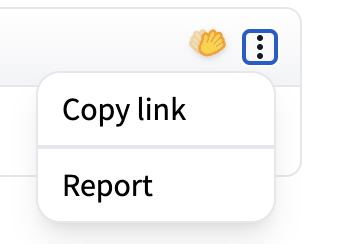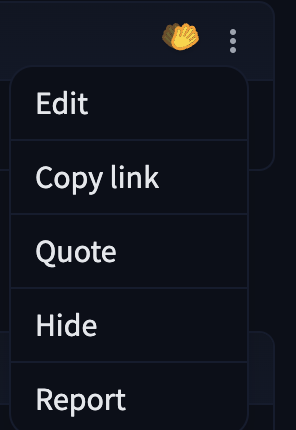Moderation
Check out the Code of Conduct and the Content Guidelines.
Reporting a repository
To report a repository, you can click the three dots at the top right of a repository. Afterwards, you can click “Report the repository”. This will allow you to explain what’s the reason behind the report (Ethical issue, legal issue, not working, or other) and a description for the report. Once you do this, a public discussion will be opened.
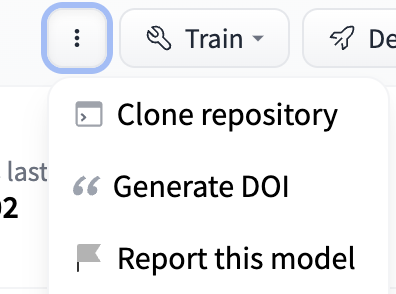
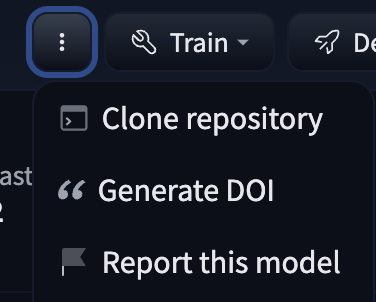
Reporting a comment
To report a comment, you can click the three dots at the top right of a comment. That will submit a request for the Model Database team to review.